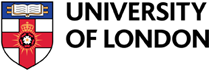Support
New Enquiry Management System
We are excited to announce that from 18th February 2025, we will be transitioning to a new enquiry management system for our Recognised Teaching Centre and Federation Member staff. The ‘Enquiry Hub’ will provide you with an improved and more efficient service for your enquiries at the University of London.
To raise an enquiry, you should continue to use the 'Ask a Question' button.
Previous enquiries: Any previous enquiries raised via the old enquiry management system will still be accessible via the Portal for a limited time. Just click on the 'Enquiries (legacy helpdesk)' link that you will find below the ‘Ask a question’ button. However, please do not log new enquiries via the old system.
Login via Multi-Factor Authentication:
We have recently introduced Multi-Factor Authentication (MFA) which is where you use your phone to confirm your identity. Now, when you log in to the Portal and haven't set up MFA, you will be prompted to do so. After completing the setup, you’ll need to use MFA every time you log in to the platform. Please ensure that you have access to your registered device whenever you log in. Additionally, MFA will be required if you forget your password and need to reset it.
To help you understand and set up MFA, we’ve created a series of videos and knowledge-base articles that provide detailed guidance. These resources explain the importance of MFA, how it works, and offer step-by-step instructions for setting it up.
- Understand MFA: Video / Article / PDF guide
- Setup MFA via Microsoft Authenticator: Video / Article / PDF guide
- Setup MFA via SMS: Video / Article / PDF guide
Please note: If your organisation uses Microsoft, you may need to log out of your organisational account before signing into the University of London system. When prompted via the Microsoft account picker screen, select the account ending in @london.ac.uk. If this account is not listed, click "Use another account" and enter your University of London credentials.
We know from student feedback that improving our enquiry service is a top priority and it is at the forefront of our strategic plans to improve the student experience. We aim to improve the speed and quality of our responses to your enquiries and the new system will help us do that.
We believe that the new system will offer an improved user experience. It has an easy-to-use design and strong case management capabilities. This will support us in handling more complex enquiries that require follow-up questions to resolve. The new system allows us to set targets for service standards using data from its reporting functions to ensure we communicate when you can expect your enquiry to be resolved.
During the transition, you can continue to use the current enquiry management system. Once the transition has taken place, you will still have access to your existing enquiries through the Student Portal for a limited time. If you want to keep a record of your existing enquiries, we recommend saving them offline.