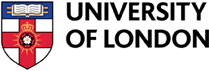logindetails
Student Portal login details
Your Student Portal account is changing!
Starting from 24 September 2024, we're changing the way you access the Student Portal. You will be using a new account to login and will need to use Multi-Factor Authentication (MFA). This adds an extra layer of security to your login process, and is similar to what you may already experience with other online resources.
Please logon to the Portal for further information and key dates for the transition.
What’s changing?
You will be required to use your full username to login to the Student Portal, this is your current Student Portal username, follow by @london.ac.uk. e.g. If your current Student Portal login is ab999, your full username will be ab999@london.ac.uk. Your password remains unchanged. When you login to the Student Portal, you will be prompted to set up MFA to secure your account. Please note the new username is not an email address.
Please be aware the Enquiry Hub also now uses this full username to login, but other university applications (e.g. VLEs, Online Library, etc) will continue to use your short username, such as ab999 (until informed otherwise).
Multi-Factor Authentication (MFA) is a critical security mechanism that protects your account and data by adding an extra layer of security. It requires two, or more, ways to verify your identity when logging in, such as accepting a sign-in notification on your smartphone or inputting a code sent to your phone via SMS or phone call.
These changes are part of our ongoing efforts to strengthen the security of our systems and protect your personal information from unauthorised access.
To set up MFA, download the Microsoft Authenticator app by scanning the QR code on your smartphone, or searching for Microsoft Authenticator on the Apple App Store or Google Play Store.
If you cannot access or download Microsoft Authenticator or without access to smartphones, there are alternatives to set up MFA via SMS or phone call. Please return to this page later for the setup steps.