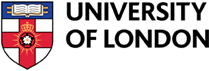Help
Help
Login
To login to the portal you will need to have available the two separate emails sent to you containing your username and temporary password. If you cannot see these emails in your email inbox, please make sure you check your junk/spam folder.
If you cannot locate these details please contact the Enquiry Hub.
Username reminder: Your login username will end with @london.ac.uk if you are a UoL Distance Learning or SAS student. Please do not attempt to login using your personal or other institutes’ email address.
Multi-Factor Authentication
You are required to set up MFA and use MFA to sign in to the Student Portal. If you have yet to complete the setup, please review videos on YouTube or written instructions. If you need help logging in with MFA, please raise an enquiry via the enquiry hub.